Case Study of
WorkShiftly is a remote workforce monitoring app designed to aid employees in tracking their work tasks and help companies manage their workforce efficiently in the work-from-home (WFH) era. The app offers essential features such as time tracking, productivity monitoring, task management, and insightful reports. However, certain challenges need to be addressed to improve user experience and ensure employee engagement and data privacy.
The shift to remote work presented significant hurdles for employers in effectively monitoring employee activities and ensuring optimal productivity. The challenge was to create an intuitive and non-intrusive platform that respects employee privacy while providing valuable insights to employers. Additionally, there was a need to streamline task management to promote collaboration and enhance project progress tracking.





As the initial step towards making improvements to the WorkShiftly, we conducted user experience research for this project. Our team conducted individual interviews with Different kind professionals at their own office to build a strong relationship with them, allowing them to share their honest opinions and experiences with the current system without any hesitation. Through these interviews, users demonstrated the real issues they faced when using the existing system and even suggested their own solutions to address those issues.
To further understand the user pain points, we analyzed the interview results and conducted additional research on the existing system issues. This helped us to identify areas of improvement that could enhance the user experience. Additionally, we conducted a competitor audit to see how other similar systems provided solutions to the same issues identified in our existing system.




Before starting wireframing, we analyze the design issues and UX matters in the previous version of the system. Our goal was to solve those issues and build a user-centered system design that gives the best output for our users.
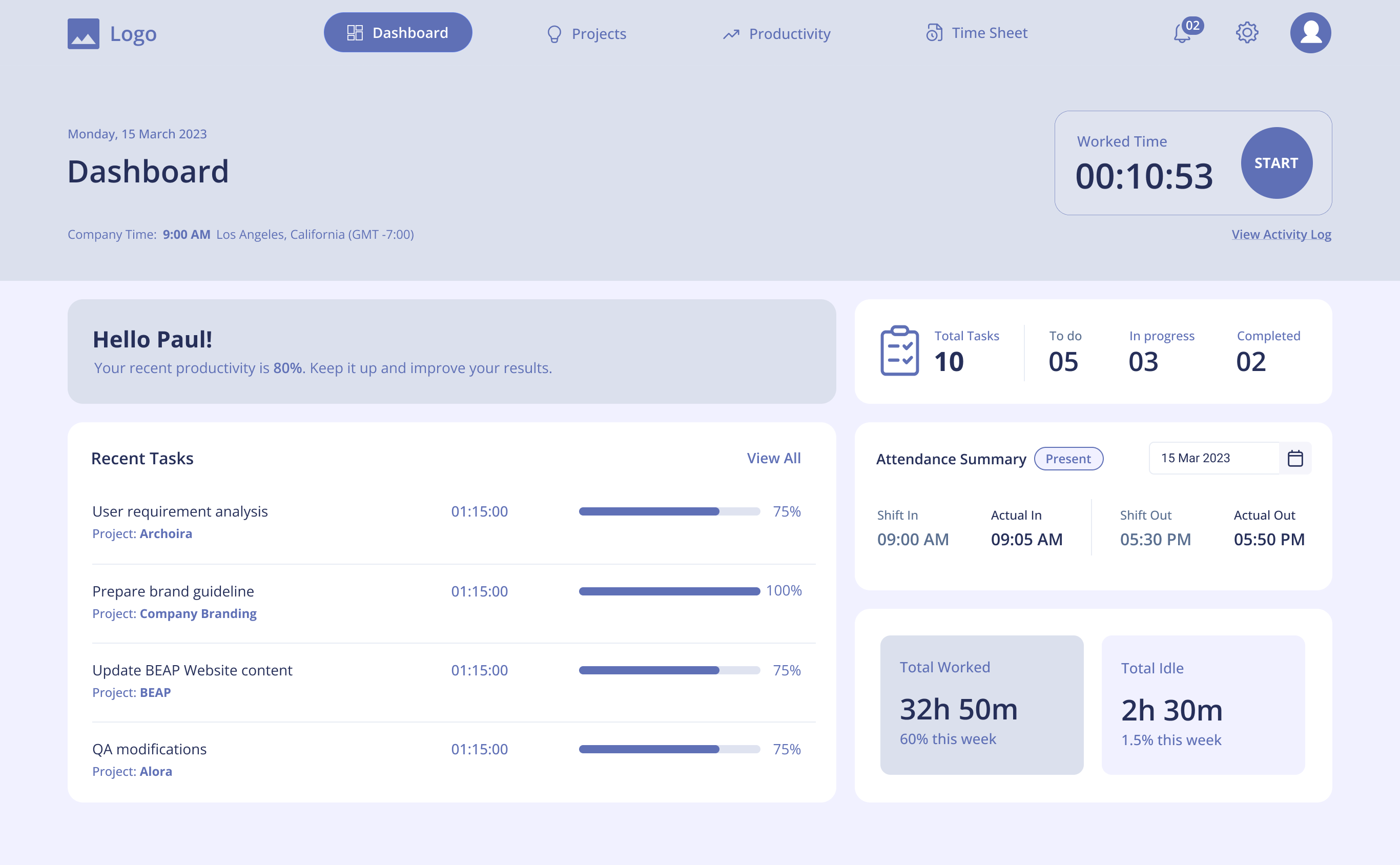





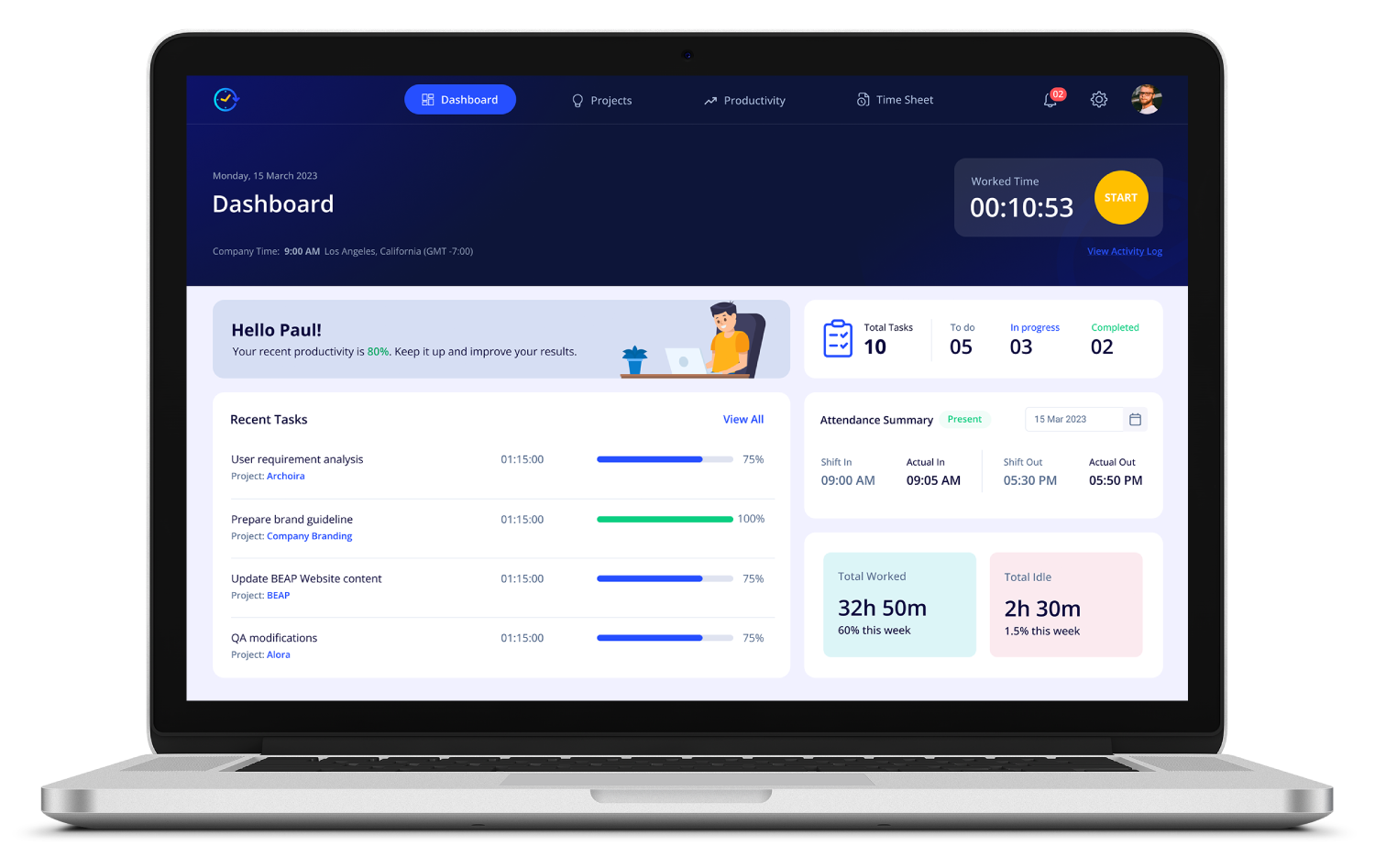







"Empathy is the key ingredient in designing experiences that truly resonate with users."